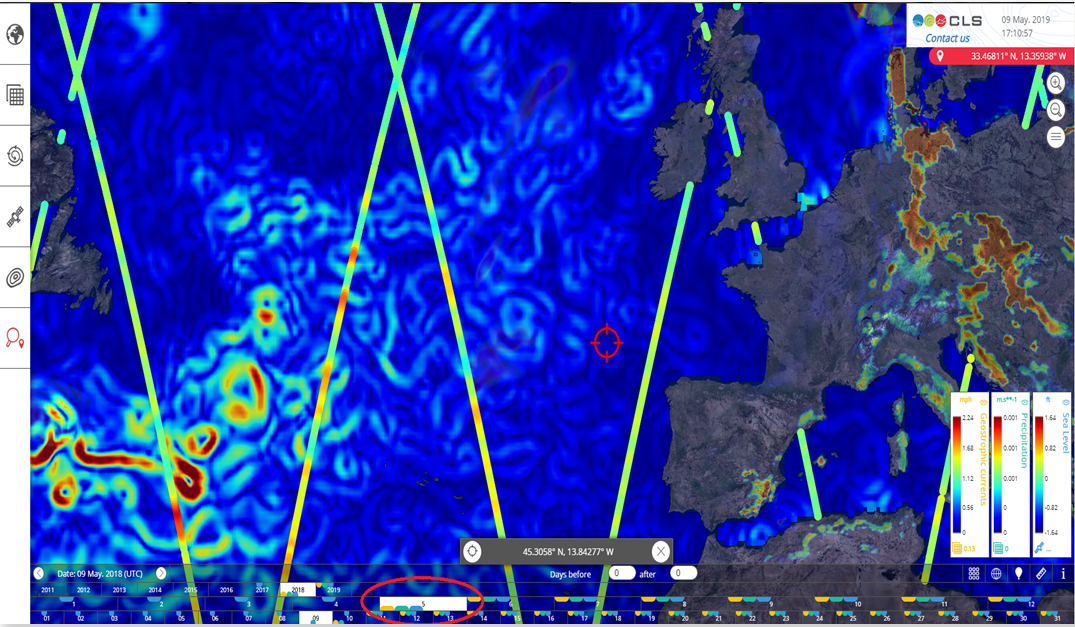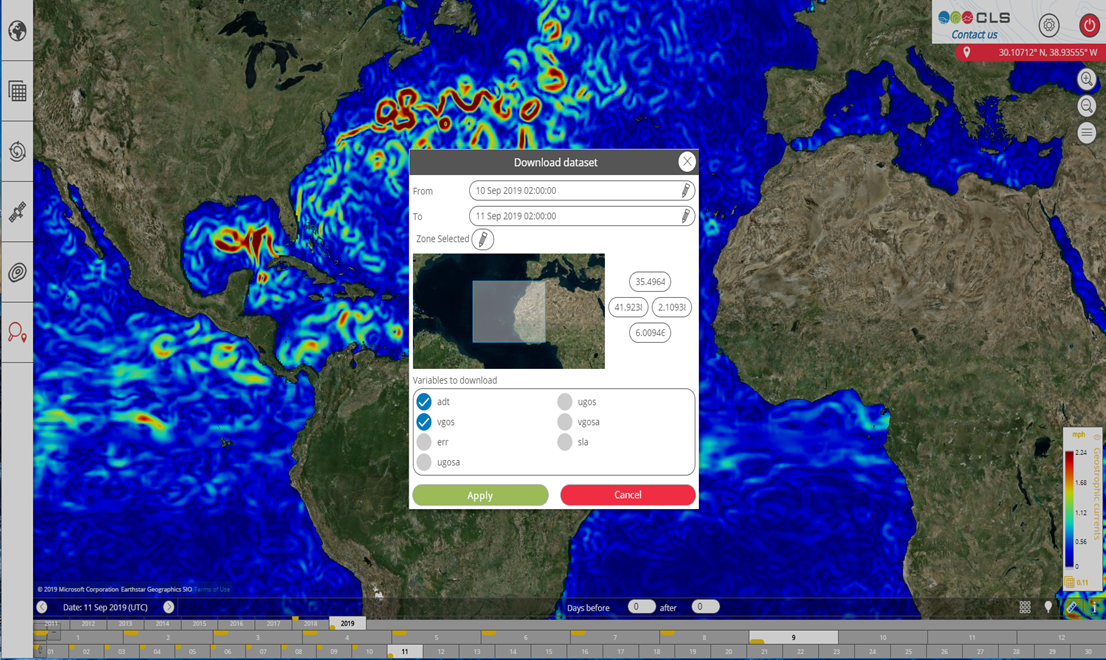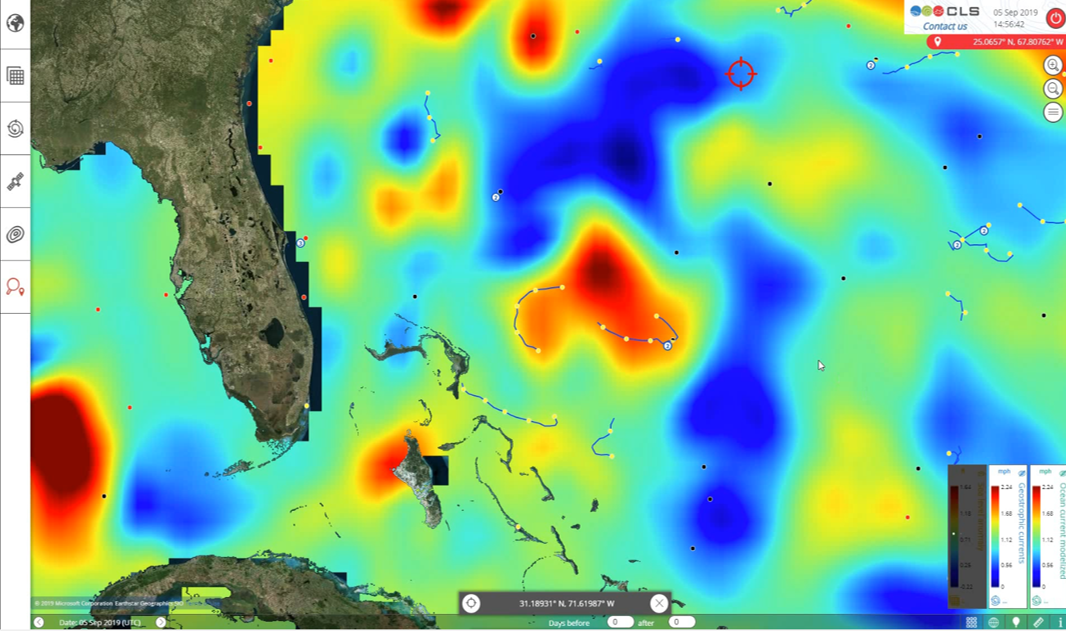SeeWater
SeeWater is a state-of-the-art web portal to display and download daily, fine-scale information about the physical ocean – capitalizing on CLS oceanographic expertise.
SeeWater provides a single entry point for ocean and weather data accessible via open data websites such as Copernicus Marine Service, Climate Change Service, etc. and provides an intuitive, easy-to-use interface for displaying in-situ data with satellite observations of the physical ocean. CLS Datastore gives also access to these datasets.
Users can add or remove layers, zoom in/out, and change color palettes in order to view parameters such as global Sea Surface Temperature, Sea Level Anomalies, currents, atmospheric pressure, cloud cover, surface temperature, and much more.
Why use SeeWater?
- Display and download a large catalogue of data
- Use SeeWater to visualize meteorological, oceanographic and continental water data
- NetCdf CF data can be added to allow interactive visualization of 2D and 1D data
- Datasets can then be downloaded via the CLS Datastore
Create and download your own graphs or datasets
- SeeWater allows time series extraction of each displayed layer SeeWater allows the extraction of a data subset with a selection on geospatial and temporal dimensions to download only the area of interest.
Simple and intuitive time coverage selection
- Viewing simultaneous multiple layers implies that the user can easily figure out the temporal coverage of each layer. The time coverage selection is possible through a time line, years, months and days (temporal coverage available can exceed 30 years).
View in-situ data
- Select platform types and parameters to view. Users choose between a number of options including Virtual station, Mooring, Argo, Drifter, Depths, Salinity… SeeWater is a key tool making it possible to view and download in situ data trajectories with contextual environmental data. Users can correlate trajectories with a number of visualized data layers.